Running an international research project where many researchers from different institutions are involved may seem like a daunting task. COVID-19 has not made things any easier lately.
While many of us have relied in the past on emails to run our projects, there are more efficient ways to keep everybody in the loop, and, at the same time, organize efficiently project-related information.
In previous projects, I’ve set up bespoke versions of Moodle running on our own server. Why Moodle? Well, it was easy to translate the “course” oriented Moodle interface into a Work Package-driven structure. This way, project members could seemingly find relevant information under work packages or topics.
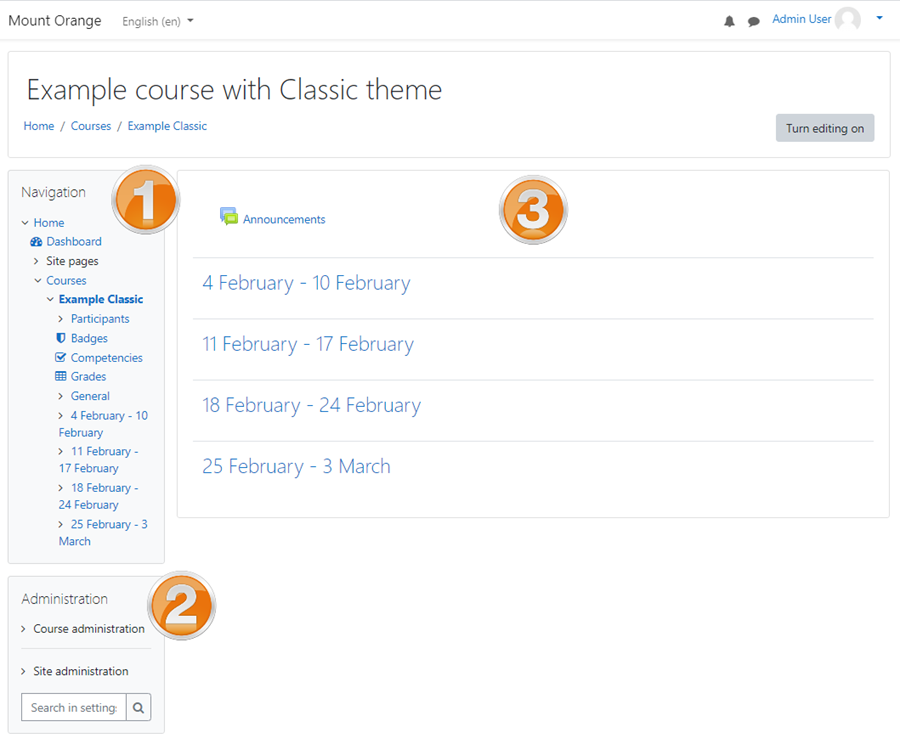
This has been a great option for some 15 years now, although I must admit that not every university or organization will be happy with you running things like Moodle or WordPress in their servers on grounds of security vulnerability. Moodle takes these issues very seriously and maintains a dedicated page on how to protect your data. However, the widespread use of mobile devices somehow made Moodle less and less attractive.
Since 2017 I have used Slack to collaborate with other colleagues, first in technology-related projects and then pretty much everywhere, including my own area, Arts and the Humanities. According to Slack, this app encrypts data at rest and data in transit for both free and pay customers. Slack complies with the EU General Data Protection Regulation (GDPR).
Slack can make your project management easier in, at least, 5 areas. The following is based on my own experience.
1. Creating topic-driven conversations
Research projects are typically divided into Work Packages or deliverables. Every WP or deliverable can be converted into a channel. Thus, channels can be seen as a holder where conversations and information sharing takes place. Creating channels is easy and intuitive.
Project members can use predefined channels (for example, work packages) or create new channels as they deem it useful.
Channels are displayed on the menu on the left. Their use is intuitive. If the channel is in bold, you have new stuff to check out. If it’s not, you’re on top of the messages posted there. Every message is posted on a #channel but, this is interesting, you can tag it with other channel hostages, people, ideas, etc. This way you increase the context of your message.
2. Find anything, anytime, the easy way
Searching for stuff in SLACK is easy and surprisingly useful. Search results are contextualized and provide information about people, channels, messages and files.
The results will give you lots of context to interpret your search term. This may seem irrelevant if you’re searching for a given document or message that you just checked out a few days ago, but it is incredibly useful in a long project comprising 2, 3 or 4 years of work and different work packages and colleagues.
3. Notifications
SLACK gives total control over how you want to be notified. You can choose to get notified 24/7 or just to receive notifications weekdays between, say, 9 to 5. You decide.
4. Sharing files (and pretty much anything)
Sharing files is easy and SLACK offers integration with services such as Google Drive or Dropbox.
5. Channels again: a great way to organize information and categories
Messages and threads can be tagged under channels using a hashtag. Different channels can include different group members (i.e. not everyone may be involved in every single work package or deliverable), and private channels can be set up so that, for example, only PIs access those.
SLACK can be downloaded as a desktop app, a mobile app or can be used as a web server.
