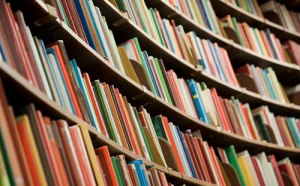Category: www resources
Categories
Categories
Changing Screenshot Formats in OS X

Keyboard shortcuts that can be used to capture screenshots in OS X:
Command + Shift + 3 will take a screenshot of the entire screen and its contents.
Command + Shift + 4 will show crosshairs that can be used in conjunction with the mouse to drag a square around the capture area.
Command + Shift + 4, then press spacebar will give you the ability to click on a specific window to capture only its contents.
Read the whole entry in Maclife.com.
One of the best things about Coggle is that it lets you work and collaborate with others. Whether you’re brainstorming new ideas, jotting down notes of a meeting, or working together on an important plan, Coggle makes it really easy to work together.
Categories